Windows
Opening and Closing
Press down on a switch to lower the associated window. Window switches operate at two levels:
- To lower a window fully, press the switch all the way down and immediately release.
- To lower a window partially, press the switch gently and release when the window is where you want it.
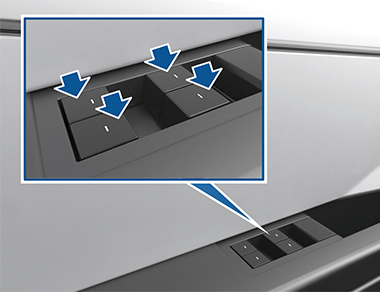
Similarly, pull a switch to raise the associated window:
- To raise a window fully, pull the switch all the way up and immediately release.
- To raise a window partially, pull the switch gently and release when the window is where you want it.
If a window is left open unintentionally, Cybertruck can send a notification to the mobile app (touch , then choose Doors & Windows). However, it is your responsibility to ensure windows are closed after leaving the vehicle; do not rely on notifications to inform you.
Enable Close Windows on Lock by touching to automatically close the windows whenever the vehicle locks.
Locking Rear Windows
To disable the rear window switches, touch . Once locked, the rear windows can only be controlled from the driver's window switch. Touch Window Lock again to re-enable the rear window switches.
Calibrating Windows
In the unlikely event that a window behaves unexpectedly (fails to open or close properly, goes down more than normal when the door opens, etc.), you can calibrate it to potentially fix the issue.
To calibrate a window:
- Close the door with the affected window.
- Sit in the driver's seat and close the driver door.
- Using the window's switch on the driver's door, fully raise the affected window until it stops.
- Using the window's switch on the driver's door, fully lower the affected window until it stops.
- Repeat step 3 and fully raise the affected window until it stops.
If this does not resolve the issue after performing a few times, use your mobile app to schedule a Service appointment.
UV Index Rating
The windshield, windows, and glass roof in Cybertruck are excellent at protecting you from UV (ultraviolet) rays. The glass components score less than two on the UV Index scale. Review your region’s UV Index specifications for more information.
Sun Visors and Vanity Mirrors
To protect occupants from sunlight coming through the windshield and side windows, flip the sun visor downward.
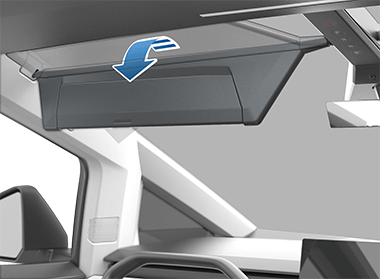
You can lower the extender or pivot the entire sun visor to the driver's window side provide maximum shade. Simply pull the inboard side of the sun visor out of the magnetic clip and pivot toward the window. Pivot the sun visor to return it back to its initial position and lock in place.
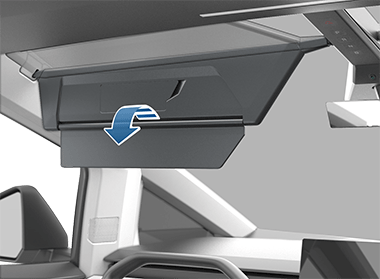
To expose the vanity mirror, lower the visor extender, then lower the mirror cover. While the cover is lowered, the mirror is exposed and lights are illuminated.