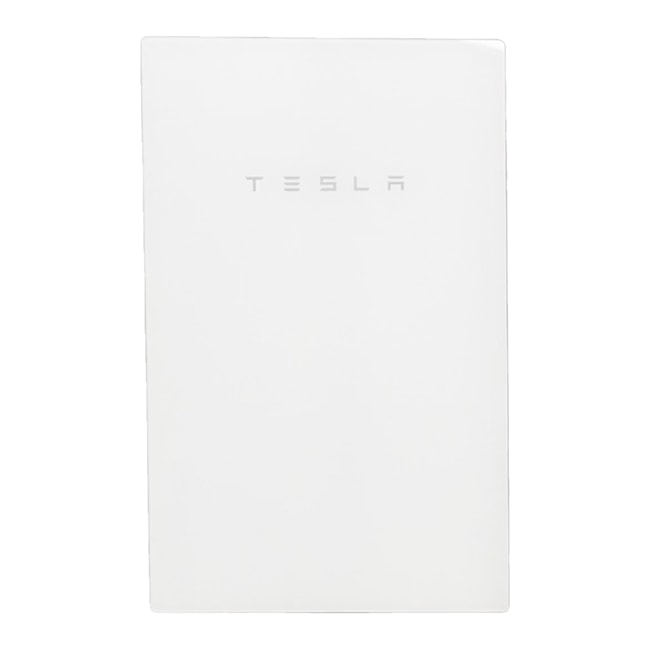Troubleshooting Your System
We design your solar system using high-quality equipment so that your system produces clean energy for decades. As with all technology, some basic troubleshooting may be required from time to time. Some issues can be resolved from the convenience of your home, without the need for additional technician assistance.
Refer to the resources below for general troubleshooting solutions. You can also review your solar panel owner documents for additional information. If you need to report an emergency related to your solar panel system, visit First Responders.
Troubleshooting Process
- Locate the relevant troubleshooting section below if you have received an alert from us, or if your system is experiencing a problem.
- Click the ‘Troubleshoot’ button in that section to start the process. You will be asked to complete a few preliminary troubleshooting steps.
- If your issue still isn’t resolved, we’ll connect you with a technical support agent.
Use our self-diagnosis tool below if you need assistance identifying your specific issue.
Troubleshooting Your Gateway
Solar Gateway Versions
Troubleshooting Your Gateway
Solar Gateway Versions
|
|
|
|
If you see an error or lack of power on your Gateway, this indicates that your Gateway is not communicating with our servers. Until this is resolved, we cannot share your solar panel production and efficiency with you or alert you if there are any issues.
Note: Tesla Solar Inverter does not have a Gateway. If you are experiencing issues with your Tesla Solar Inverter, proceed with troubleshooting your inverter.
Solar Inverter Versions
Solar Inverter Versions
|
|
|
|
|
|
|
|
|
|
|
|
|
System Failure
If you experience one of the following issues, this indicates that your solar system is not producing energy and your home is being powered by your local utility.
- Inverter indicates an error
- Inverter indicates no production
- Inverter displays no power
Note: After dark, your solar inverter automatically switches to Night Mode — the lights will be off, and the screen will be blank. When the sun rises, your solar inverter will return to normal.
Bridge Offline
If your solar inverter screen shows that the system is producing energy, but production data is not updating or visible on the Tesla app, we cannot share your solar panel production and efficiency with you or alert you if there are any issues.