Prepare for Installation
Your Tesla Certified Installer will explain the best ways to prepare for installation. Review below to help guide you through the process.
Review Proposal and Installation Details
Review your proposed design to make sure the location and details are accurate. Know whether your Powerwall system is designed to back up all or some of your home loads. If you have questions or concerns, contact your Tesla Certified Installer before installation day.
Prepare Your Home
To ensure a quick and efficient installation, clear the ground, wall space, and any key access points for installers to work. Minimum clearances, shown below, are required for installation of Powerwall and the Backup Gateway.
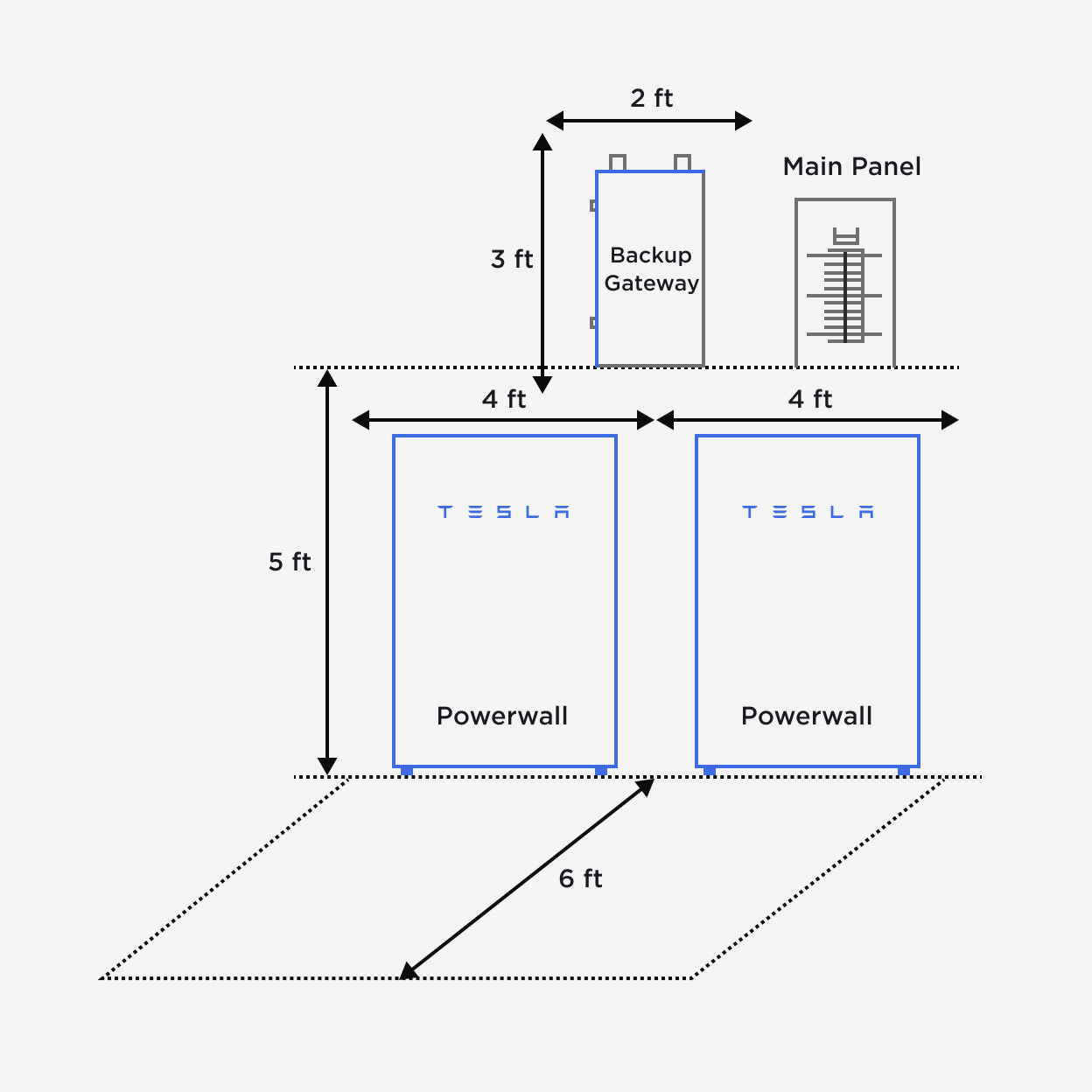
Expect Loss of Power During Installation
Your Powerwall installation will typically take a full day to complete. During this time, you will experience a loss of power. If additional electrical work is required, you may experience a prolonged power outage to ensure the work is carried out safely. As power will be out to the entire home, you may need to consider the impact to appliances such as refrigerators, heating/cooling systems and your home Internet connection. If loss of power for a sustained period is an issue, contact your Tesla Certified Installer before installation to discuss options.
Access to the Internet
Powerwall requires an active Internet connection (Wi-Fi or Ethernet), which allows you to monitor and perform software updates to your Powerwall system with the Tesla app. Identify where your home router is located and have login information available to complete installation. While a wired home network is preferred for best performance, if one is not available, Powerwall can use Wi-Fi to connect to the internet.
Start Using Your Powerwall
After installation, you can begin using Powerwall. Your Tesla Certified Installer will demonstrate the features of Powerwall using the Tesla app. You can also find more information on how to use Powerwall in your Owner’s Manual and get additional support from the Tesla website.